Introduction
In this project we take a look at the blessing of technology and consider how that blessing might be used to spread the truths of the Bible and the Gospel of Jesus Christ. Through the use of projects and games I invite you to help in the process of making this a reality.
This will be a collaborative presentation. In doing the research for appropriate age level game programs and game engines, it soon became evident that I would not have enough time to create a project with each and all the resources available. We will start in this presentation with some foundations, and I invite you to work with me throughout the duration of this conference's discussion period to help each other build portfolios of ideas, plans, games and projects.
First we look at the concept of creating projects and games that will not only be a learning experience for each of us, but will in the end provide learning experiences for others. The following guidelines for game or project design should help us get started.
- Game/project design is deciding what a game should be and for us what learning will take place.
- There is no simple formula that shows us how to make good games/projects.
- Good game/project design happens when you view your game from as many perspectives as possible. (This is the purpose of this presentation.)
- Good design comes from thinking outside the box, exploring new concepts even though the traditional rules work and are comfortable to use.
- Listen to those who would be learners and users of the game.
- Create a map of design relationships. Look at how the objects of the game will interact to make the game innovative and successful.
- Game/project design is a continuing process.
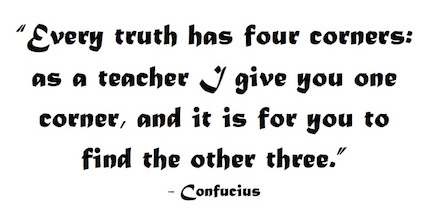
- Learn to think. To paraphrase Confucius — "Every game/project has four corners: as a presenter I give you one corner, and it is for you to find the other three."
Getting Started
Consider the following as we get started:
With the Lord begin your task; Jesus will direct it.
For His aid and counsel ask; Jesus will perfect it.
If your task is thus begun With the Savior's blessing,
Safely then your course will run, Naught your soul distressing.
For those of you having the certainty of Jesus in your life, this becomes a daily prayer that reminds us that the skills and learning we bring to this conference are a blessing and supported by the One in control of our lives. For those of you less certain about the presence of Jesus in your life, I hope that this conference and sharing Biblical messages through creating games and projects will strengthen you as you share the knowledge of Jesus with others.
The Skills a Game Designer Needs
Anything that you can be good at can become a useful skill for a game designer. I have listed some of the big ones in a supplemental document — Skills a Game Designer Needs. No one person can master all of these. That is why game/project programming is normally a team effort. Not appearing on the list, but the most important, is the skill of listening. That is not just hearing words but a deeper, thoughtful listening that will drive the creativity and communication of the project. There are five listening categories to consider: Team — Audience — Game — Client — Self We will consider four of these.
Our Four Listening Categories
- Team — The makeup of the team for this presentation is all who attend, contribute to the discussion, and collaborate in the activities presented. Each will have a voice in the final results at the end of the conference.
- Audience — These are the users of the games and projects we will complete. Is the true message of the Gospel evident in each game/project for an appropriate age level? What method do we use to hear from them?
- Game — The message we get from the game is in the testing. As we test the game is it playable, user friendly, challenging, and does it deliver the Gospel message in such a way to encourage the player to want more?
- Self — I need to think outside the box and listen to my misgivings and discount any that might keep me from being creative and innovative in this changing world of technology.
Items for Corner #1
Resources: One does not need a computer to create or use a game/project. For our purposes, we will use the computer and the technology available to us to create and share games/projects that will provide a learning environment for sharing the Gospel message.
Game/Project Software
- PowerPoint — This provides a simple method of creating and linking slides to create a successful learning game for young children. Develop in Microsoft Office, create a link and share.

- Scratch — A drag-n-drop interface that allows for importing images and applying ready-made script to provide animations in a 2-D game project. Get a free download here. An e-book Getting Started Guide is available for download at the official site.
- Kodu — A Microsoft product that provides easy tools to create elaborate 3D landscapes, and control the lighting and camera. Free download here. A Kodu Classroom Kit is available for download on the official site.
- Game Salad Creator — A 2D drag and drop interface that allows you to create completely original games and applications. Images and sounds can be imported into the project. A combination of Rules, Behaviors, and Attributes jointly define how a project operates. You can download a free e-book manual. There is a free trial, then subscription is $17/month paid annually.

- Unity — This is a professional quality game engine used to create video games for a variety of platforms. It is for those who have some knowledge of or experience in computer programming. Importing assets and writing programming code in JavaScript or C# builds on the foundation of prewritten code in the program that takes care of the fundamentals of building a game/project that exist in all games. Many assets are available in the software and online. In addition, it smoothly handles importing custom assets created in image management software and 3D object construction software. There is an online Unity manual available, and they offer free download of software for personal use.
I invite conference participants to add to this list.
Images and Assets
- Gimp — This image management software is easy to learn. One is able to cut and paste images from a photo or picture and create sprites which can be used in the game/project software. It is a powerful, open source program and excellent documentation is available.
Find it here.
There are very few Christian sprites available, so we create our own.
Here is an example of an image selected and copied in a new window in Gimp where it is prepared by deleting the background layer and then exported into a folder of Sprites for a project. The white background color that still exists around the image will be erased with a finer and finer erase tool brush.This camel will be used in a nativity project where children can manipulate the images to develop the nativity scene as the Christmas story is read from Luke 2.
- Inkscape — This is an open-source professional vector graphics editor. This drawing program lets the user create and manipulate objects in the same way as Gimp or PhotoShop. It allows for originality in creating objects, and is an excellent program for creating backgrounds for 3D games/projects. There is a free download.
On the Inkscape site look for Inkscape, A Guide to a Vector Drawing Program, 4th Edition under the Help menu.
- Blender — This is the go-to open source software for developing objects for 3D game/project programming. When using a game engine to develop a 3D game, finding the right 3D object can prove to be very expensive. So we look to building our own objects, which in our case may be the only way to find objects that meet the criteria of our game/project maps. There are very few, if any, biblical 3D objects to be found on the internet, either free or for a fee. Get Blender by a free download, and check the online User Manual in wiki format, updated daily.

Mapping the Game
- Identify a Bible truth or Bible story to share in a game or project environment.
- Create a storyboard to visualize the game or project.
- Determine the level of the audience (age range)
- Choose the software that will maximize the experience.
- Determine the level of presentation to the identified audience.
- A completed "You Win" game.
- Interactive participation that generates a variety of successful attempts.
- Interactive participation that allows the player to help build the game.
- Determine the resources needed to illustrate or demonstrate the Bible truth or story.
- Software to be used
- Types of objects needed
- Internet search for free objects that illustrate the theme.
- Create Sprites from clip art and images that can be imported into the game.
- Design the layout and levels of the game or project (is it a linear learning experience or does the player move up when successful?).
APPLY THE FOUR LISTENING STRATEGIES OFTEN!
Let's Map Some Games/Projects
- Bible truths or Bible stories
- Audience to be served
- Appropriate game venue
- Resources needed
- Game layout and levels
Example 1: Jesus Loves Me (Sample completed)
- Ages 5-10
- PowerPoint Game
- Resources: Microsoft PowerPoint; Jesus Loves Me song text; Pictures to illustrate the theme of each slide; Audio of Jesus Loves Me
- Linear learning experience
Example 2: The Nativity (Sample a Work in Progress)
- Ages 5-10
- Scratch Software
- Resources: Scratch software; 2D objects of the Nativity scene; Audio of the First Christmas from Luke 2;
- Linear learning experience; the scene is complete at the same time that the audio is finished.
Example 3: Creation (To be created during the conference)
- Grades 1-6
- Game Salad Creator
- Resources: List of the 6 days of creation; 2D objects illustrating each day of creation; Audio background music;
- Levels of learning experience
- Story board required
Example 4: Epiphany — The Wise Men (To be started during the conference)
- Grades 6-12
- Unity game engine
- Resources: Unity and Blender software; 3D objects of three wise men; 3D Star; 3D background of the Nativity; Audio of Epiphany music
- Levels of learning experience
- Story board of the game an important piece for this one
Conference attendees' ideas are encouraged and welcome! Mapping their ideas will take priority.
Two Samples
This is the link to my simple, completed PowerPoint for young children. Let me know if you can access it.
Here is another link to a project I have started in the software "Scratch." You may have to enable Flash to work with it. I am in the process of developing the 2D characters that I will need to create a simple animated Nativity scene. Since it is shared, others may add to the characters. Each figure exists in a free page of Nativity characters. I then copy each character into Gimp and remove the background so that the character exists as a 2D game object. Let me know if you can open it in your browser.
I have provided Corner #1. Now it is up to you and me to spend time over the next weeks to work on corners #2 - #4 and get a project going. Choose a theme (Bible Story or Bible Truth) and map it out for an appropriate age level, using appropriate software. You will add to your programming skills as you do this while building on your knowledge of Jesus. This knowledge opens the opportunity for the Holy Spirit to grow faith in your hearts. May God bless our efforts and our learning.
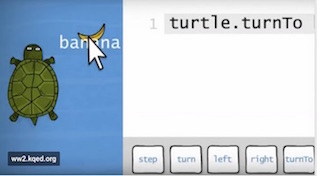
[ Here is another resource, especially for children, referred to us by Mae Tacke: From Dabbling to Doing: 6 Tools That Excite Kids About Coding ]
[ Listen to a 10-minute interview with Mae Tacke about her presentation, conducted by Andy Bates on KFUO-AM radio on his "Faith 'n' Family" program, September 28, 2016. Audio courtesy of Worldwide KFUO. ]
Return to original language with "show original" button at top left.

Discussion
For young children the game has simple steps with success demonstrated in a catchy song on completion or an animated object rejoicing that they have met the goal. Young children enjoy repetition, and will play the game many times to see the end result.
For elementary children the game has twists and turns, with choices that help reach the intended Gospel message, with points being logged in the process. To add interest, a more complex level could be designed to explore applications to every day living, which again would have choices the consequences of which the player could accept or reject as appropriate in light of the Gospel message.
For high school students and beyond the player would encounter roadblocks to maneuver and other players or objects to convince that he/she is on the right path to the truth in the Gospel message. Again, another level of play could be designed to explore applications to every day living with roadblocks and peer pressure that would trip them up in trying to reach the goal of Gospel motivated living.
This is such a diversion from the usual competitive, win at all costs that is prevalent in gaming as we know it. I am most excited to have students, especially on the high school or college level, share their thoughts and ideas about how this can be accomplished. I want to learn from them as they are the ones that will be developing and playing the games that will share their faith.
There are some free apps for kids I have found that have nicely-done story activities, including games, that are obviously professionally created. Do you have your students review these kinds of apps for inspiration? Bible.is KIDZ (https://itunes.apple.com/us/app/bible.is-kidz/id890527353?mt=8) is for ages 6-8 that includes stories, games, and an armory.
The Bible App for Kids (https://bibleappforkids.com) is an animated storybook app including games. A month ago they released a huge update that included a new interactive map, new story icons, and all-new story activities, including the Story Mixup game. This morning I got an email announcing their next new game: Story Memory Match.
(https://s3.amazonaws.com/web-assets.youversion.com/html-email/2016-09-bafk-games-memory-match/2016-09-bafk-games-memory-match.html)
I wish I had your expertise and knowledge for developing apps! Your students are fortunate.
Judy
This quote caught our attention because we think that it is a unique idea to spread the gospel through games. It isn't a topic that would usually come up in average gaming, so it's a new idea that could fail because it might not make sense to others but yet it could also offer reprieve from the general theme of violence in video games.
"Determine the level of the audience (age range). Choose the software that will maximize the experience"
How are you supposed to determine what age group to target? You could take a concept and direct it towards any age group depending on the intellectual content level.
You could work two ways to determine a target audience. Is there an age group that you want to reach, then look for the software and resources that will give that age group the best learning experience. If you start with a concept/theme, then determine what software and resources are needed for each age level that you want to reach. For young children one would use something simple as Scratch for the software and provide a bundle of resources to compliment that software. For older age groups, one could use Scratch and its ability to create animated objects within the software. For the middle school or high school level, Unity is a very user friendly software that can provide the game engine to create 2D or 3D games and there are many resources available. However, for all of the software that might be considered, Biblical objects are hard to find, so one would have to expand the learning experience and use image manipulation software or object development software, such as Blender to create the objects needed for a given game.
As you said in the article also, "There are five listening categories to consider: Team — Audience — Game — Client — Self", and continued to talk about four of these, we were wondering about the fifth-clients. Would it be wrong to charge individuals to use the game created? Especially if one would put their own money into creating said game. And if one wouldn't charge for the game, how could the creation of the game be funded?
This quote caught our attention because we think that it is a unique idea to spread the gospel through games. It isn't a topic that would usually come up in average gaming, so it's a new idea that could fail because it might not make sense to others but yet it could also offer reprieve from the general theme of violence in video games.
"Determine the level of the audience (age range). Choose the software that will maximize the experience"
How are you supposed to determine what age group to target? You could take a concept and direct it towards any age group depending on the intellectual content level. Is there an age group that you think would be most receptive to games focused on a Gospel message?
Your article on games caught my attention because I think this is somewhat unfamiliar territory as a means for spreading the Word of God. Your goal of creating educational, useful, and fun games without the violence that exists in so many others is an exciting thought and has the power to change the world of "gaming." I have a lot of little cousins who like video games and it would be great to be able to offer more options like you described.
Having activities like creating a nativity scene is good for older kids I think because it requires creativity and some time. I know my niece loves to do arts and crafts, so the nativity scene is right up her alley. I will have to try it out with her and see how she likes it.